
Make Payment | Terms & Conditions | Privacy Statement | Imprint
German Site | Spanish Site

The Email Manager allows you to create an unlimited number of email addresses (aliases) which will be forwarded to an external e-mail address like anyname@gmail.com or to a local POP3 mailbox. This means you can make up whatever e-mail address you like to the left of the @domain.com. For example info@yourdomain.com, webmaster@yourdomain.com, and anynamehere@yourdomain.com can be forwarded to a target e-mail address. The destination address must be a fully qualified external or local mail account.
The Email Manager feature is also available in the control panels of the virtual
sub-hosting account users.
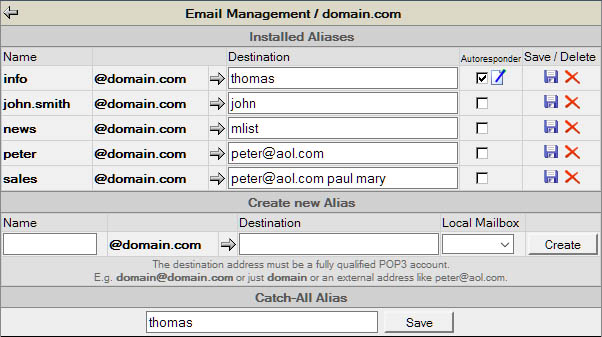
In addition you can define a "Catch-All" address.
This address will be the destination for all mails, which could not be send to one
of your defined addresses.
The Email Manager is also used to setup Autoresponders
and to enable the mail gateway for the MList Mailing List
system.
To create additional POP3-Email-Accounts use the User Manager.